By: Cara Miller, Director of Technology
Tips for Helping Younger Students Research on the world wide web
Do you want to know: What to cook for dinner?What are the newest movies at the theater?, or Who won the big game?
These days it seems that Googling itprovides the answer to every question imaginable! Simply type in a few words or a simple question and hundreds of topics are at your fingertips. While this might provide a great recipe for dinner, this not always the best resource for our students when researching topics for learning.
Researching a topic in a dictionary or book in the school library was once the only method for research. While today’s students still have access to similar resources, the immediate feedback and up-to-date answers to questions makes the world wide web an ideal source of information. The introduction to cataloged search engines such as Google, Bing and MSN, etc. has broadened the ability to gather massive information very quickly. There are, however, some tips that we can use when guiding our students in their online research.
The sheer volume of results from a simple search can be challenging for a student. Often, the student will select the first response regardless of its validity or applicability. Helping students to understand how to choose a reliable source such as .org, .edu can assist them in choosing proper references. In addition, using search terms that are very descriptive help in narrowing the search results. Finally, there are helpful tips for searching such as prefacing a word with (-) that you want excluded from your search results or using conjunctions to make results more relevant results.
Examples might be:
Search: fruit salad -strawberries (results will not include the keyword ‘strawberries’)
Search: football AND tailgating (will only include results that have both keywords)
Searching the web can also present other challenges for students. The issue of age-appropriate searching for students can be a concern for parents and educators. There are, however, several search engine options for kids on the web. One helpful tip would be setting a student’s home page on their laptop or personal device to one of the search engine pages to replace the normal home page. This will encourage the student to these sites for safe and responsible searching. Depending on the age of the student researching, here are some helpful search engines geared toward appropriate results of a search inquiry.
Ages 4+
- com– a safe, visual search engine for kids powered by Google. The first three results to each query are kid-safe sites and pages written specifically for children and hand-picked by the editors at Kiddle. Results 4-7 are also hand-picked by the editors, and include safe, trusted sites that are not specifically written for kids, but have simple, easy-to-understand content. Finally, all the following results are written for adults, but filtered by Google safe search. Parental controls on Kiddle in include keyword and site blocking for further search safety.
- com -Kidtopia is a student safe search engine for preschool and elementary students, indexing only educator approved web sites.’
Ages 8+
- com– provide safe, adult-content-free search results for kids. Profanity, curse words, and explicit search terms are blocked and a search is discontinued if an inappropriate term is entered in the search box. KidzSearch also maintains an updated list of banned keywords and adult sitesFor example, the number “1” can be used for the letter “i,” and “5” can be used for “s.” Kids also can access an online encyclopedia with over 20,000 articles.
Ages 12+
- com– a search engine limited to scholarly works, and can help your child find credible information and citable material. The “Metrics” tab at the top of the page shows the most popular publication for a variety of topics based on the number of citations, and the “Scholar Library” allows your child to save a search to reference or cite at a later date. Google Scholar contains no inappropriate content, but most of the materials available might be too complex for younger kids to understand.
One of our priorities as teachers, educators and parents is to ensure that our students use the internet in appropriate, safe and secure ways. Hopefully these tips and ideas will allow us to guide student research on the web.